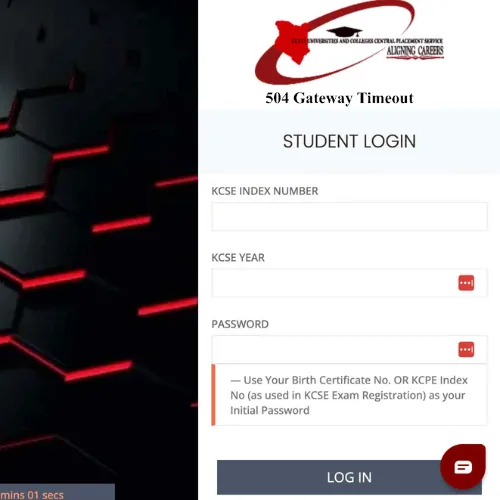Accessing the Kenya Universities and Colleges Central Placement Service (KUCCPS) student portal can sometimes be challenging, especially during peak periods when many students are attempting to log in simultaneously. This high traffic can lead to technical issues, causing frustration among users. However, there are several strategies you can employ to enhance your chances of accessing the portal successfully.
Understanding the KUCCPS Student Portal Not Working
The KUCCPS portal often experiences slowdowns or becomes temporarily inaccessible due to the sheer volume of users trying to access it during critical times, such as application or revision periods. For instance, in February 2025, the portal's opening was delayed due to an ongoing court case affecting university funding models, leading to increased traffic once it eventually opened.
Steps to Access the KUCCPS Student Portal
- Visit the Official Website: Navigate to the KUCCPS student portal by entering signing into your browser.
- Log In with Your Credentials:
- KCSE Index Number: Enter your KCSE index number without any slashes or spaces.
- KCSE Year: Input the year you sat for your KCSE examination.
- Password: Use your Birth Certificate Number or KCPE Index Number as the initial password. If these don't work, try the Birth Certificate Serial Number (the one at the top).
Navigate the Portal
Once logged in, you can explore available programs, apply for courses, or revise your selections as needed.
Tips for Accessing the Portal During High Traffic
Access During Off-Peak Hours: Attempt to log in during early morning hours from 3 AM to 7 AM or late at night from 10 PM to 2 AM when fewer users are online. This strategy has proven effective for many students.
Be Patient and Persistent: If the portal is unresponsive, wait for a while before trying again. Continuous refreshing can exacerbate the problem.
Use a Stable Internet Connection: Ensure you have a reliable internet connection to prevent disruptions during the login process.
Alternative Solutions
If you're unable to access the portal despite multiple attempts, consider the following:
Contact KUCCPS Support: Reach out to KUCCPS through their official contact channels for assistance. They can provide guidance or inform you of any ongoing technical issues.
Visit a Huduma Centre: These centers offer government services and may assist with KUCCPS-related inquiries.
Seek Assistance from Your School: Your school's administration may have resources or contacts to help you navigate access issues.
Conclusion
While technical challenges with the KUCCPS student portal can be frustrating, employing these strategies can improve your chances of successful access. Remember to remain patient and seek assistance when necessary to ensure you complete your applications or revisions within the stipulated deadlines.